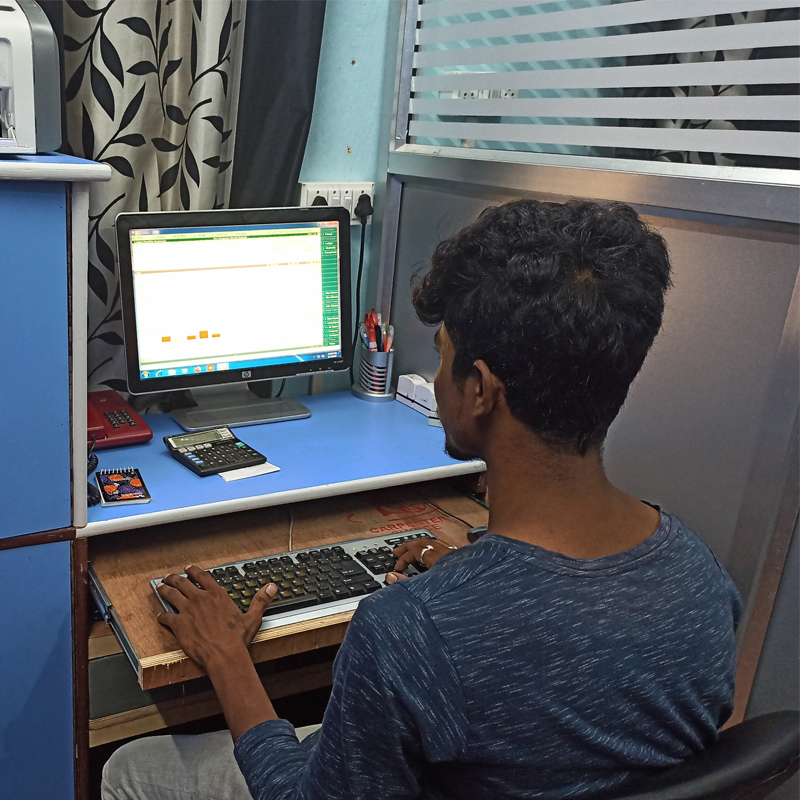About Us
Computer World,The Multibrand Computer Showroom, Established in 2000, based in Burdwan, and has excelled in crating a full range of highly acclaimed Computers, IT peripherals & IT solutions through for home, office & industry applications for personal & professional usage.
Our inspiration has been our Founder Director Mr. Ujjal Chakraborty, who took the lead in early 2000 to revolutionize the IT sector through his initiative & creative mind. His vision & foresight are still steering through the highly competitive environment even today.
Sales
We offer products of highest quality standards in combination with really attractive product range.
After-Sales Service
We have our dedicated and highly proficient staff engaged in after sales service






Happy Clients
Corporate AMCs
Hours of Support
Hard Workers
Services
To provide our customers with better service, we have come up with a dedicated service wing.
Desktop & Laptop Sales and Repairing
We do sell and chip level repairing of all branded and assembled desktops and laptops.
CCTV Installation and Support
We provide CCTV surveilance installation and maintenance for home and office.
Printer/Projector Sales & Repair
We sell all branded printers and projectors and provice maintenance service for them.
Tally Support and Maintenance
We are 3 Star Partner of Tally. We provide all necessary support and maintenance for it.
Data Recovery & Solutions
At The Computer World, our experts provide data recovery service form almost every type of storage media.
AMC & Networking
We undertake AMC for home and office computers and we also do networking of computers.
Our Portfolio
We are glad to showcase some of the certifications and awards which we have received over the span of 20 years. some of them are for the authorization, and some of them are for our excellence in customer service.
Our Happy Customers
We are glad to introduce some of our happy customers to you.
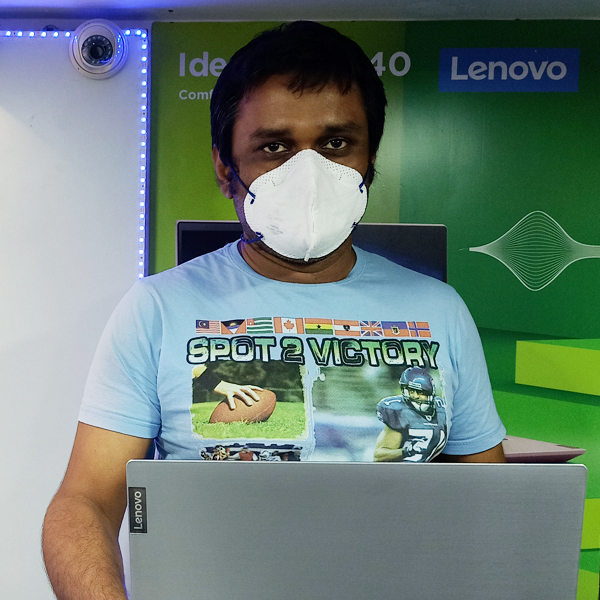



Frequently Asked Questions
My computer does not turn on, what do I do now?
First check the computer's power cord to make sure it is completely plugged into the wall socket. If you are using a plug strip, make sure it is completely plugged into the wall socket and that the power switch on the plug strip is turned on. Some plug strips also have a built in circuit breaker which usually looks like a black or red button near the power switch. Press the button to reset it and see if that solves the problem.
What do I do when my computer crashes?
There are many reasons why a computer may just stop working or "freeze". Most of the time there isn't much we can do about it, it is a fact of life that computer programs have become so complex that occasionally users will experience problems even when performing common tasks. When your computer no longer responds to keyboard commands your best bet is to restart the computer.
What do I do if my hard disk fails to work?
As with most computer errors, your first step is to shut down your computer and restart it. This will help you determine whether or not you actually have a hard disk problem. If the disk is severely damaged then your computer will probably fail to restart properly. If this is the case then contact MCWare IT Solutions, this is a job for the professionals.
There is no display on the monitor, what do I do now?
Make sure the monitor is on. If no power light (green or orange light) is seen on the monitor display try pressing the power button until it comes on. If your computer monitor was on and you stepped away from the computer and upon returning it was black, it's likely that the computer is asleep. Try moving your mouse, clicking the mouse buttons, and/or pressing any key (space bar) on the keyboard to wake it up. Make sure that the monitor is connected properly to the back of the computer.
Why is my computer mouse acting erratically?
Users who have an optical mechanical mouse (most common mouse for desktop computers) are likely experiencing erratic behaviour because the mouse is not clean or is dirty. If you've cleaned the mouse and continue to encounter issues and this mouse has worked in the past fine unfortunately your mouse is likely defective. One additional test that can be done to help determine if this is the case or not is to connect the mouse to another computer. Otherwise we suggest replacing the mouse.
If I format or erase my hard drive will it remove a virus?
If your computer is infected with a virus formatting or erasing the hard disk drive and starting over will almost always remove any type of virus. However, keep in mind if backups have been made that contain the virus, other media or drives connected to the computer have a virus, your computer is connected to another computer on a network with a virus, and/or the virus is stored on some other type of software you use with your computer it can become re-infected if not properly protected.
Contact Us
Our Address
Police Line Bazar, Sripally
Burdwan - 713103
Email Us
cwldsales@gmail.com
Call Us
9800002988 | 9800002983
Service : 9800002986